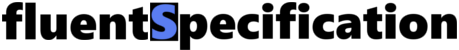WithMessage
Every Specification that implements ISpecification<T> interface, can be assigned custom validation error message.
To do that WithMessage extension method can be used.
BE AWARE! If Specification implements IValidationSpecification<T> interface, WithMessage method will override error message by provided parameter.
Const message
var customerSpec = Specification
.NotNull<Customer>()
.WithMessage("Customer not found");
var overall = customerSpec
.IsSatisfiedBy(null, out var result); // false
result.ToString();
// "Customer not found" instead of "Object is null"
Message based on candidate object
var emailSpec = Specification
.Email<Customer>()
.WithMessage(c => $"Incorrect email: '{c.Email}'");
var overall = emailSpec
.IsSatisfiedBy(new Customer
{
Email = "lorem ipsum"
}, out var result); // false
result.ToString();
// "Incorrect email: 'lorem ipsum'"
Message based on candidate object and specification parameters
Specifications which based on ValidationSpecification<T>, could provide information about additional parameters used during validation.
To do that, Specification has to override GetParameters.
Then, validation message could be customized based on this parameters.
If Specification is not based on ValidationSpecification<T> but implement IValidationSpecification<T>, additional parameters could be provide with SpecificationResult during validation
(IsSatisfiedBy).
FailedSpecification brings specific constructor with additional parameters: ctor.
Many of built-in Specifications provide additional parameters e.q. MaxLength:
var lengthSpec = Specification
.MaxLength<string>(10)
.WithMessage((c, p) => $"Value cannot be longer than {p["MaxLength"]} characters. Specified value is {c.Length} characters long.");
var overall = lengthSpec
.IsSatisfiedBy("lorem ipsum", out var result); // false
result.ToString();
// "Value cannot be longer than 10 characters. Specified value is 11 characters long."
If there is more than one Specification in chain, parameters will be marge into single Dictionary.
var lengthSpec = Specification
.MinLength<string>(3)
.And()
.MaxLength(10) // Equivalent of "InclusiveBetweenSpecification"
.WithMessage((c, p) => $"Value length must be between {p["MinLength"]} and {p["MaxLength"]} characters");
When multiple Specifications provide parameter with the same key:
- if values of parameter are equal, then only single unique value is used
- if values are different, all unique values is stored as array
var customerSpec = Specification
.MinLength<Customer, string>(c => c.FirstName, 3)
.And()
.MinLength(c => c.LastName, 3)
.WithMessage((c, p) => $"FirstName and LastName must be greater than {p["MinLength"]}"); // MinLength is 3
var lengthSpec = Specification
.MinLength<string>(3)
.And()
.MinLength(10)
.WithMessage((c, p) => $"Value should be longer than {((object[])p["MinLength"]).Cast<int>().Max()} characters"});
BE AWARE! Dictionary contains only parameters from failed Specifications:
var lengthSpec = Specification
.MinLength<string>(3)
.And()
.MaxLength(10)
.WithMessage((c, p) => $"Value length must be between {p["MinLength"]} and {p["MaxLength"]} characters");
lengthSpec.IsSatisfiedBy("lorem ipsum", out var result);
// "KeyNotFoundException" because MinLengthSpecification "is satisfied"
In this case, function that provide custom message should be enhanced with parameters check.
Examples
Customize specifications error messages
Validation error messages could be provided for every single Specification and use together in a chain:
var idSpec = Specification
.NotEmpty<Customer, int>(c => c.CustomerId)
.WithMessage("Unknown Customer ID");
var activeSpec = Specification
.True<Customer>(c => c.IsActive)
.WithMessage("Customer is archived");
var emailSpec = Specification
.Email<Customer>(c => c.Email)
.WithMessage("Incorrect Customer email address");
var overall = idSpec
.And(activeSpec)
.And(emailSpec)
.IsSatisfiedBy(new Customer(), out var result); // return false
result.ToString();
// Unknown Customer ID
// Customer is archived
// Incorrect Customer email address
Single error message for specifications chain
Multiple Specifications in a chain, could have single error message for whole group:
var customerSpec = Specification
.NotNull<Customer>()
.And()
.NotEmpty(c => c.CustomerId)
.And()
.True(c => c.IsActive)
.And()
.Email(c => c.Email)
.WithMessage("Validation failed: Incorrect Customer");
var overall = customerSpec
.IsSatisfiedBy(new Customer(), out var result); // return false
result.ToString();
// Validation failed: Incorrect Customer
Fluent API awareness
In fluent API WithMessage invocation, override all others custom messages declared before:
var customerSpec = Specification
.NotNull<Customer>()
.And()
.GreaterThan(c => c.CustomerId, 0)
.And()
.LessThan(c => c.CustomerId, 10000)
.WithMessage("Incorrect Customer ID")
.And()
.NotEmpty(c => c.FirstName)
.And()
.NotEmpty(c => c.LastName)
.And()
.Email(c => c.Email)
.WithMessage("Missing Customer data")
.And()
.True(c => c.IsActive)
.WithMessage("Customer is archived");
var overall = customerSpec
.IsSatisfiedBy(new Customer
{
CustomerId = 0,
FirstName = "John",
LastName = "Doe",
Email = "john.doe@mail.com",
IsActive = true
}, out var result); // return false
result.ToString();
// "Customer is archived" - ouch !!! We expected "Incorrect Customer ID"
In case presented above, specifications with correct validation messages, should be defined in groups:
var customerSpec = Specification
.NotNull<Customer>();
var idSpec = Specification
.GreaterThan<Customer, int>(c => c.CustomerId, 0)
.And()
.LessThan(c => c.CustomerId, 10000)
.WithMessage("Incorrect Customer ID");
var dataSpec = Specification
.NotEmpty<Customer, string>(c => c.FirstName)
.And()
.NotEmpty(c => c.LastName)
.And()
.Email(c => c.Email)
.WithMessage("Missing Customer data");
var activeSpec = Specification
.True<Customer>(c => c.IsActive)
.WithMessage("Customer is archived");
var overall = customerSpec
.And(idSpec)
.And(dataSpec)
.And(activeSpec)
.IsSatisfiedBy(new Customer
{
CustomerId = 0,
FirstName = "John",
LastName = "Doe",
Email = "john.doe@mail.com",
IsActive = true
}, out var result); // return false
result.ToString();
// "Incorrect Customer ID" - good!